A Smart Office Suite for the Modern World
In a fast-moving digital era where remote work, seamless collaboration, and intelligent automation have become essential, WPS SOFTWARE PTE. LTD. emerges as a leading innovator in office productivity software. With its flagship product, WPS Office, the company has redefined what it means to be efficient, affordable, and smart in managing documents, spreadsheets, presentations, and PDFs.
This review explores WPS Software’s powerful features, real-world applications, AI enhancements, and why it stands out as a top choice for individuals and businesses alike.

What is WPS SOFTWARE PTE. LTD.?
Founded with a vision to provide a lightweight, user-friendly, and complete office solution, WPS SOFTWARE PTE. LTD. has become a globally recognized tech brand. Its product suite, WPS Office, includes:
-
WPS Writer (Word Processor)
-
WPS Spreadsheet (Excel Alternative)
-
WPS Presentation (PowerPoint Alternative)
-
WPS PDF (PDF Reader & Editor)
Available across Windows, macOS, Android, iOS, and Linux, WPS Office ensures seamless productivity whether you're working from your desktop, laptop, or mobile device.
Key Features of WPS Office
1. All-in-One Office Suite
WPS integrates all essential office tools—word processing, spreadsheets, presentations, and PDF editing—into one unified interface. No need to switch apps or pay for separate licenses.
2. Advanced PDF Tools
From reading and annotating to converting and editing, WPS PDF offers a full set of tools that rival premium PDF software, including OCR for scanned documents.
3. Cloud Integration
WPS Cloud offers 1GB+ free cloud storage, enabling access to your documents from anywhere and ensuring real-time syncing across devices.
4. AI Writer and Grammar Assistant
Built-in AI writing support helps with content generation, summarization, translation, and grammar correction—perfect for emails, reports, or academic writing.
5. Multi-Device Synchronization
Users can seamlessly switch between devices and continue working without missing a beat. Ideal for remote work, hybrid teams, and freelancers.
6. Templates and Automation
Thousands of free templates for resumes, reports, business plans, and presentations save time and help deliver professional-quality documents in minutes.
Benefits of Using WPS Software
Boosts Productivity
-
Quick loading times, a clean UI, and multitasking features increase output.
-
Templates and pre-built formats help users avoid starting from scratch.
Affordable Alternative to Microsoft Office
-
WPS Office offers nearly all the features of Microsoft Office at a fraction of the cost.
-
Available in both free and premium versions, making it ideal for students, startups, and small businesses.
Enables Smart Decision-Making
-
AI tools within WPS assist in drafting, summarizing, and analyzing documents, which is particularly useful for business reporting and content creation.
-
Charts, formulas, and pivot tables in WPS Spreadsheet help visualize data and extract insights faster.
Supports Multiple Formats
WPS supports all major formats, including .doc, .docx, .xls, .xlsx, .ppt, .pptx, .pdf, and even .odt, ensuring compatibility with almost any system or organization.
Lightweight Yet Powerful
Compared to bulky office software, WPS is known for its low memory footprint, fast performance, and optimized design for low-end devices.
Real-World Applications
| Industry/Role | Use Case | WPS Tool |
|---|---|---|
| Educators | Preparing lecture notes, student reports | WPS Writer, Presentation |
| HR Teams | Managing resumes, payroll sheets | WPS Spreadsheet |
| Freelancers | Drafting proposals, invoices, and project plans | WPS PDF, Writer |
| Sales Teams | Creating pitch decks and financial reports | WPS Presentation, Spreadsheet |
| Legal Professionals | Reviewing and annotating contracts | WPS PDF Editor |
How WPS Leverages AI and Automation
WPS Software incorporates intelligent automation features that minimize manual effort and increase efficiency:
-
Auto-formatting and Smart Templates for faster document creation
-
AI Writing Assistant for content optimization and summaries
-
OCR to convert scanned images into editable, searchable documents
-
Automated Calculations and financial modeling in WPS Spreadsheet
These features empower users to focus more on strategic tasks rather than spending hours formatting or correcting documents.
Pros and Cons
Pros:
-
Complete office suite in one package
-
Free version available with robust features
-
Cloud-based document access
-
Mobile-friendly and lightweight
-
Supports multiple languages and formats
Cons:
-
Ads in the free version
-
Some advanced features locked in the premium version
-
AI writing tools still evolving compared to dedicated AI platforms
Why Choose WPS Over Alternatives?
While Microsoft Office and Google Workspace dominate the market, WPS Software strikes the perfect balance between power, simplicity, and cost. It's not only an affordable solution but also a feature-rich and intelligent productivity platform for today’s remote-first, cloud-enabled workforce.
With AI-enhanced writing tools, enterprise-level PDF support, and seamless cross-platform performance, WPS is fast becoming the go-to solution for millions of users worldwide.
Final Verdict
WPS SOFTWARE PTE. LTD. has built a modern, intuitive office platform designed for today’s dynamic professionals and businesses. Whether you're a student, entrepreneur, or enterprise team member, WPS Office delivers everything you need to create, edit, collaborate, and manage documents with speed and intelligence.
Its blend of AI-driven capabilities, affordability, and ease of use makes it a compelling choice for anyone looking to enhance digital productivity without the burden of heavy software or costly subscriptions.
Frequently Asked Questions
Q1. Is WPS Office free to use?
Yes, WPS Office offers a feature-rich free version, with additional tools in the premium version.
Q2. Can WPS Office open Microsoft Office documents?
Absolutely. WPS Office is fully compatible with Word, Excel, and PowerPoint formats.
Q3. Does WPS Office work offline?
Yes, you can use all core tools offline. Cloud features are optional.
Q4. Is WPS Office safe for sensitive documents?
WPS uses secure cloud storage and provides password protection options for documents, ensuring data security.
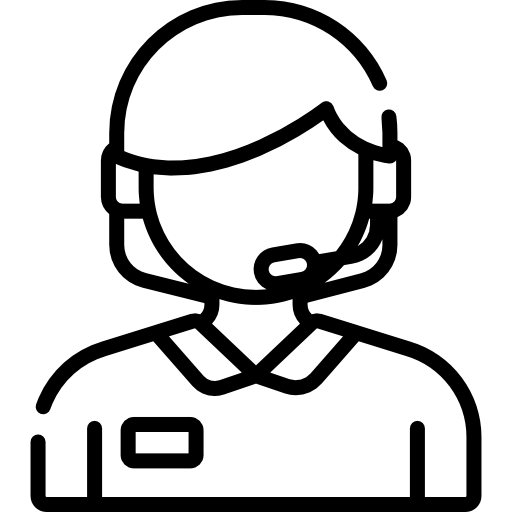 (+91) 9871713861
(+91) 9871713861









