Blisx App Review 2025: Is This Productivity and Focus App Worth It
In the fast-paced digital workspace of 2025, productivity tools have become essential. Whether you're managing a remote team, organizing personal tasks, or juggling multiple projects, having the right software can make all the difference. Blisx claims to be the ultimate all-in-one productivity solution — but does it actually deliver?

In this comprehensive Blisx review, we’ll explore its features, pricing, pros and cons, customer feedback, and whether it’s a smart choice for individuals or teams looking to streamline their work.
What Is Blisx?
Blisx is a modern productivity platform designed to combine task management, team collaboration, project tracking, and goal setting into one cohesive interface. It markets itself as a solution for entrepreneurs, startups, and remote teams that need a lightweight but powerful tool to stay aligned and productive.
Its biggest appeal lies in its simplicity paired with rich features, making it accessible to beginners while still useful for seasoned professionals.
Key Features of Blisx
Here’s a breakdown of what Blisx offers:
Task and Project Management
Blisx makes it easy to create tasks, assign due dates, add tags, and nest subtasks. You can organize work using boards (Kanban style), lists, or calendar views — making it adaptable to different work styles.
Team Collaboration
Teams can collaborate in real-time through comments, file attachments, shared boards, and notifications. It cuts down on the need for constant back-and-forth emails.
Goal Tracking
Set weekly or monthly goals, track progress, and visualize milestones. Great for personal development or team OKRs.
Time Tracking
Built-in timers help users monitor how long tasks take, ideal for freelancers or anyone who bills by the hour.
AI Recommendations
Blisx includes smart suggestions powered by AI to help prioritize tasks, balance workload, and recommend next steps.
Mobile App Support
Available on Android and iOS, keeping your workflow at your fingertips anywhere you go.
Ease of Use
One of the most impressive parts of Blisx is its clean interface. It doesn’t overwhelm new users with too many options right away. Navigation is intuitive, with a learning curve that most people can overcome in a few hours.
The drag-and-drop interface for tasks, calendar, and boards makes organizing work feel natural.
Blisx Pricing Plans
Blisx offers a freemium model, making it easy to get started without a commitment.
Pricing Tiers:
Free Plan: Basic task management and limited team access
Pro Plan: ~$9.99/month – includes goal tracking, AI suggestions, and time tracking
Business Plan: ~$19.99/month per user – advanced team collaboration, analytics, integrations
Enterprise: Custom pricing with dedicated support and enterprise-grade features
Pros and Cons
Pros:
Intuitive and beginner-friendly UI
Versatile task and team management tools
AI recommendations improve workflow efficiency
Cross-platform access (desktop and mobile)
Affordable pricing for small teams and individuals
Cons:
Lacks some advanced project features like Gantt charts
Limited integrations (as of now) with third-party tools
Customer support is email-only on free plans
What Users Are Saying
Blisx has been gaining traction, especially among remote workers and startups. Most users highlight its clean design, ease of use, and solid performance across devices. The AI features are especially praised by users who struggle with task prioritization.
However, power users needing deep integrations with CRM or development tools like Jira may find it a bit limited — though Blisx has announced upcoming API and integration expansions in 2025.
FAQs About Blisx
1. Is Blisx free to use?
Yes, Blisx has a free version with core features like task creation and simple collaboration. Premium features are available via monthly plans.
2. Can Blisx be used for team projects?
Absolutely. Blisx supports team boards, real-time collaboration, and role-based permissions — making it ideal for teams.
3. Is Blisx available on mobile?
Yes. Blisx has fully functional apps for both iOS and Android, allowing users to manage tasks and communicate on the go.
4. Does Blisx support integrations?
Currently, integration options are limited, but Blisx is rolling out compatibility with tools like Slack, Google Calendar, and Trello soon.
5. How secure is my data on Blisx?
Blisx uses end-to-end encryption and follows strict data compliance protocols, ensuring user data is secure and private.
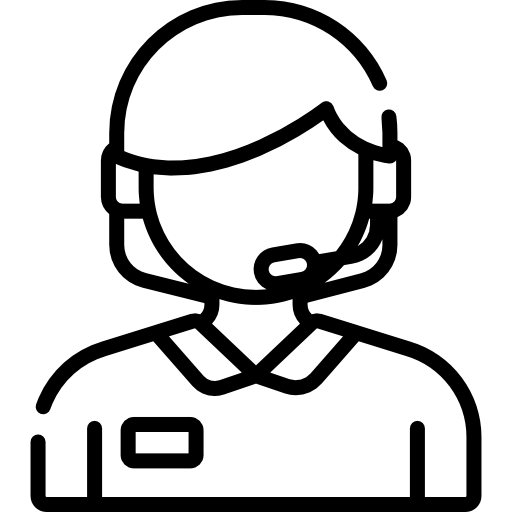 (+91) 9871713861
(+91) 9871713861









