Create Smarter, Edit Faster
A video editing program is software that allows you to cut, merge, enhance, and produce high-quality video content for platforms like YouTube, Instagram, Facebook, business websites, and professional presentations. From simple timeline-based editors to advanced AI-driven platforms, today’s video editing tools offer powerful automation, real-time effects, and intelligent features that significantly boost content creation speed and visual storytelling.
Whether you're a content creator, marketer, educator, or business owner, using the right video editing program can drastically improve your productivity, brand quality, and engagement rate.

Key Features of Modern Video Editing Software
User-Friendly Interface
Even beginners can create professional-looking videos with drag-and-drop timelines, templates, and real-time previews.
AI-Powered Editing
Modern tools include AI-driven features like auto-captioning, scene detection, background music matching, facial recognition, and intelligent trimming.
Multi-Platform Export
Export videos optimized for YouTube, Instagram Reels, TikTok, Facebook Ads, and even 4K displays with just a click.
Templates and Presets
Ready-to-use transitions, intros, lower thirds, and text animations to help you create faster without needing a motion graphics expert.
Stock Library Integration
Access built-in stock videos, music, and sound effects—saving time and licensing headaches.
Cloud Sync and Collaboration
Work across devices, collaborate with team members in real-time, and save your projects in the cloud.
Green Screen & Effects
Add virtual backgrounds, cinematic effects, and advanced transitions with just a few clicks.
Voiceover and Auto-Subtitles
Record voiceovers or auto-generate subtitles using speech recognition and multilingual AI.
Benefits for Users
-
Faster Video Production
Eliminate manual editing tasks with templates and automation, delivering content in record time. -
Boost Content Quality
Access to high-end effects, transitions, and cinematic color grading improves the visual storytelling of any brand. -
Improve Engagement
High-quality, well-edited videos perform better on social media, increasing likes, shares, and watch time. -
Save Time and Costs
No need to hire a full-time video editor—AI and built-in assets help you handle it in-house. -
Enable Data-Driven Editing
Some platforms provide engagement heatmaps, performance analytics, and optimization tips for better viewer retention. -
Multi-Language Reach
AI subtitle tools and voiceovers allow easy localization for global content distribution.
Who Should Use a Video Editing Program?
-
YouTubers and vloggers—Create consistent, branded content with intro/outro templates, jump cuts, and custom music.
-
Small Business Owners—Make promotional videos, testimonials, product explainers, and video ads without outsourcing.
-
Social Media Managers—Craft scroll-stopping reels, stories, and short-form content for different platforms.
-
Educators & Coaches—Produce e-learning modules, video lessons, and training presentations with clarity and polish.
-
Marketing Agencies—Speed up content production cycles and meet client demands efficiently.
-
Event Planners & Freelancers—Edit wedding videos, product demos, and personal projects professionally and quickly.
Real-World Applications
-
YouTube Channels—Consistent video editing boosts viewer retention and subscriber growth.
-
Online Courses—Make polished tutorials and educational videos with easy-to-follow transitions and highlights.
-
Ecommerce Stores—Showcase products in action, include customer testimonials, or create promotional video ads.
-
Corporate Presentations—Turn static slides into engaging motion-graphics-enhanced video reports or team announcements.
-
Podcast Clips—Add subtitles, waveform animations, and branded overlays for social media snippets.
-
Instagram Reels & TikToks—Edit vertical videos with built-in templates, trending sounds, and one-click visual effects.
Pricing and Plans
While features may vary by platform, typical plans look like this:
-
Free Version—Basic tools, limited exports, and watermark branding.
-
Pro Plan—$9–$29/month with unlimited exports, AI tools, and commercial licensing.
-
Enterprise/Team Plans—Custom pricing with collaboration features, brand asset libraries, and advanced analytics.
Popular editors that offer these features include Adobe Premiere Pro, CapCut Pro, Filmora, DaVinci Resolve Studio, Final Cut Pro, and InVideo AI.
Final Thoughts
The demand for high-quality video content is at an all-time high—and modern video editing programs make it possible for anyone to produce pro-level results without needing a Hollywood studio or technical expertise.
From AI-powered editing tools to template-based workflows, today’s software empowers creators, educators, and businesses to stand out in a crowded digital landscape.
If you want to boost your brand, grow your channel, or simply create content that connects, a good video editing program is no longer optional—it’s essential.
FAQs
Which is the best video editing program for beginners?
CapCut, Filmora, and InVideo offer beginner-friendly tools with intuitive interfaces and pre-made templates.
Do I need a powerful PC to run it?
Cloud-based editors and mobile apps reduce the need for heavy hardware. Many tools work on standard laptops.
Can I use these videos commercially?
Yes, most Pro versions offer royalty-free media and full commercial rights.
Are there free options?
Yes, free versions are available, but they often include watermarks or limited features.
How does AI help in video editing?
AI helps with auto-trimming, auto-captioning, background removal, voiceover syncing, and more—saving time and improving quality.
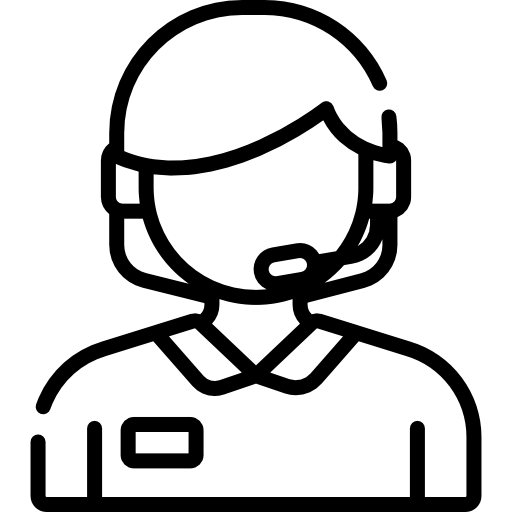 (+91) 9871713861
(+91) 9871713861









