Empowering Smart Visual Communication with AI-Driven Screen Recording and Editing Tools
In today’s digital-first workplace, visual communication is no longer optional — it’s essential. Whether you're creating training videos, product tutorials, marketing content, or internal communication, the ability to convey ideas quickly and clearly can define the success of your message.
This is where TechSmith steps in as a game-changer.
With industry-leading tools like Camtasia and Snagit, TechSmith has built a reputation for delivering easy-to-use, high-quality screen capture, video editing, and communication software — trusted by professionals, educators, marketers, and teams worldwide.
What is TechSmith?
TechSmith is a software company best known for its flagship products:
-
Camtasia – an all-in-one screen recorder and video editor.
-
Snagit – a powerful screen capture and image annotation tool.
These tools are designed to help individuals and businesses create impactful visual content faster and more efficiently. With built-in templates, AI-assisted features, and cross-platform integrations, TechSmith empowers users to turn ideas into clear, engaging visuals that drive action.

Core Features of TechSmith Products
1. Camtasia – Screen Recording & Video Editing Made Easy
-
Screen & webcam recording with high-definition clarity
-
Multi-track timeline editing with drag-and-drop simplicity
-
Pre-built templates & themes for faster video creation
-
Interactive elements like quizzes and clickable hotspots
-
Audio enhancements including noise removal and leveling
-
Animations and transitions to keep viewers engaged
-
AI-driven caption generation for accessibility and SEO
2. Snagit – Smart Screen Capture & Image Annotation
-
Quick screen capture for full screen, region, or scrolling areas
-
Image editing tools for callouts, highlights, arrows, and more
-
Smart move and text replace with AI recognition
-
Video capture with narration for quick explainer clips
-
Templates and presets for consistent branding
-
Snagit library to organize and reuse assets efficiently
Benefits of Using TechSmith Tools
Boost Productivity with Visual Clarity
Explain complex ideas quickly with annotated screenshots and screen-recorded walkthroughs — perfect for teams, support desks, and training programs.
Automate Routine Communication
Replace long emails or meetings with short, effective videos that reduce misunderstandings and feedback loops.
Improve Learning & Development
Create scalable training content with Camtasia’s interactive features and Snagit’s explainer visuals. Save time and standardize knowledge sharing.
Enhance Marketing & Sales Content
Build product demos, tutorials, and social content that grabs attention and educates your audience — no video team required.
Leverage AI for Smart Editing
Features like automatic text recognition, captioning, and smart editing help users save time and focus on storytelling instead of technicalities.
Real-World Applications
For Educators
-
Record and edit lectures or tutorial videos
-
Create visual guides for remote students
-
Add quizzes and callouts for interactive learning
For Businesses
-
Produce onboarding and training content
-
Create explainer videos for internal tools
-
Streamline team communication with visuals
For Marketers
-
Capture product walkthroughs for campaigns
-
Annotate screenshots for landing pages and blogs
-
Build video content for YouTube and social platforms
For Support Teams
-
Explain solutions with annotated screenshots or quick screencasts
-
Reduce ticket handling time through visual guides
-
Maintain a library of reusable responses
Unique Selling Points
-
All-in-one visual communication toolkit for both video and image-based content
-
User-friendly UI with pro-level output — perfect for beginners and experts alike
-
AI-enhanced workflows like smart move, text recognition, and auto-captioning
-
Cross-platform compatibility with seamless integrations (Microsoft Office, Slack, YouTube, etc.)
-
Template-driven productivity for faster content creation
-
Consistent updates and support from a trusted software brand
SEO Keywords to Target
TechSmith review, Camtasia review, Snagit features, best screen recording software, video editing for training, visual communication tools, AI screen capture software, Snagit vs Camtasia, screen recording for business, e-learning content creation, TechSmith productivity tools, how to record tutorials, Snagit for support teams, Camtasia for educators, best video editor for explainer videos, capture scrolling screen, screen recording with narration, AI in video editing, create training videos, screen capture for documentation
Final Verdict
TechSmith bridges the gap between communication and comprehension. Whether you’re educating, marketing, onboarding, or troubleshooting, their tools help turn ideas into impactful visuals that save time and improve clarity.
From simple screenshots to interactive video training modules, TechSmith’s Camtasia and Snagit deliver professional-grade results without a steep learning curve. It’s the ultimate platform for businesses and individuals who want to communicate smarter, faster, and more visually.
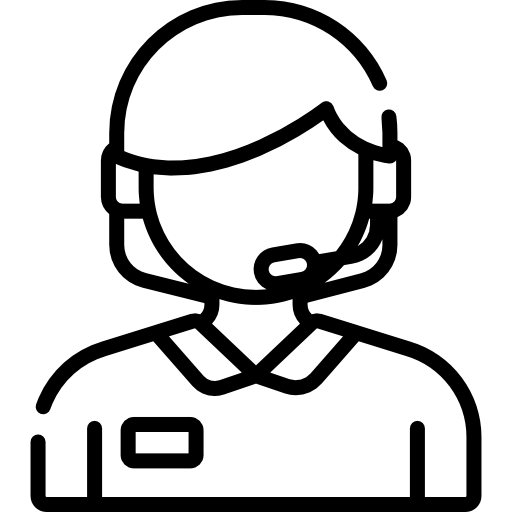 (+91) 9871713861
(+91) 9871713861









