ProClip AI Review: Revolutionizing Content Repurposing with Smart Automation
In today’s fast-paced digital landscape, content creation is no longer just about producing more—it's about working smarter. If you're a content creator, podcaster, YouTuber, coach, or marketer, you’ve likely experienced the challenge of taking long-form content and turning it into short, engaging clips that capture attention on platforms like TikTok, Instagram, and YouTube Shorts. That’s where ProClip AI comes in.

ProClip AI is an artificial intelligence-powered platform designed to automatically extract short, impactful clips from long-form videos. With video content becoming a dominant force in online engagement, having a tool that speeds up repurposing while maintaining quality is a game-changer. This review dives deep into ProClip AI’s features, benefits, possible drawbacks, and answers some common questions to help you decide if it’s the right tool for your content workflow.
What is ProClip AI?
ProClip AI is a content repurposing tool that uses AI to analyze long-form videos and automatically generate short, shareable clips suitable for social media platforms. Whether it’s a podcast episode, an interview, a webinar, or a coaching session, ProClip AI can identify key moments and reformat them into engaging highlight reels complete with captions, formatting, and optimal aspect ratios for platforms like TikTok, Instagram Reels, LinkedIn, and YouTube Shorts.
Its main goal is to save content creators hours of manual editing while maximizing content output, visibility, and engagement.
Key Features of ProClip AI
Automatic Clip Detection
ProClip AI scans your video for moments of high engagement, emotional inflection, or key phrases and selects those as potential clips. This eliminates the need to manually scrub through footage to find highlights.
Customizable Clip Lengths
Users can specify how long they want each clip to be (typically between 15 to 90 seconds), allowing for flexibility depending on platform requirements or audience preference.
AI-Generated Captions
The platform provides accurate, auto-generated captions for accessibility and viewer retention. These captions can be styled and positioned for maximum visibility.
Aspect Ratio Options
ProClip AI supports multiple formats including vertical (9:16), square (1:1), and horizontal (16:9), ensuring compatibility across all major social platforms.
Multi-Platform Optimization
Each clip can be exported in formats tailored for TikTok, Instagram Reels, Facebook, YouTube Shorts, and more.
Speaker Detection
For interviews and multi-speaker content, ProClip AI can identify and attribute clips to specific speakers, ensuring clear context and continuity.
Branded Templates
Users can upload their logos and customize templates for consistent branding across every clip.
Bulk Processing
The platform allows you to upload multiple videos and batch-process them into short clips, significantly improving productivity for content teams and agencies.
Benefits of Using ProClip AI
Saves Time
Manual video editing can take hours per video. ProClip AI streamlines the entire process and delivers usable content in minutes, freeing up time for other creative tasks.
Increases Content Output
A single 60-minute podcast can yield 5 to 10 high-quality clips, turning one piece of content into multiple assets for different platforms.
Boosts Engagement
Short-form video content is known to perform well on social media. With ProClip AI, your long-form videos can be quickly transformed into snackable content that drives views, shares, and interactions.
No Editing Skills Required
Even if you’re not a professional editor, you can still create polished, high-quality clips without touching editing software.
Consistent Branding
With customizable templates and caption styles, your brand remains recognizable across all social channels.
Frequently Asked Questions (FAQ)
How does ProClip AI choose which parts of the video to clip?
The AI uses voice recognition, tone analysis, and keyword detection to find moments that are emotionally engaging, informative, or impactful. These clips are automatically highlighted for your review.
Can I manually adjust or edit the clips ProClip AI suggests?
Yes, after the AI selects clips, you can review and edit them. You have full control over trimming, caption placement, and visual elements before exporting.
Is it compatible with both audio and video podcasts?
Yes. While ProClip AI works best with video, it can also process audio files to generate waveform visuals and captions, making it useful for podcasters.
What platforms does it support for export?
ProClip AI is optimized for export to TikTok, Instagram Reels, YouTube Shorts, Facebook, LinkedIn, and even Twitter/X.
Do I need to install any software?
No installation is required. ProClip AI is a web-based platform, so all you need is an internet connection and a browser.
Is there a free trial available?
Yes, ProClip AI typically offers a free trial or demo, allowing users to test out the features before committing to a subscription.
What file formats can I upload?
The platform accepts most standard video formats including MP4, MOV, and AVI. Audio files like MP3 are also supported.
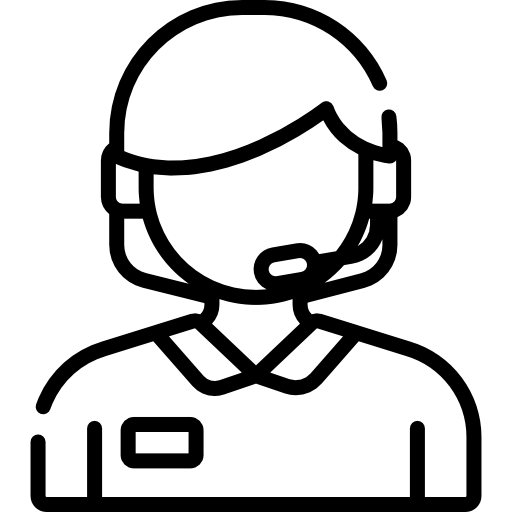 (+91) 9871713861
(+91) 9871713861









