OneAi 2.0 Review: A Powerful Upgrade in Language Intelligence APIs
In the ever-evolving landscape of artificial intelligence, OneAi 2.0 stands out as a significant leap forward in how machines understand, analyze, and structure language. Designed for developers and businesses, OneAi provides powerful APIs to enrich, summarize, and structure textual and audio content. With the 2.0 upgrade, it’s clear the platform is doubling down on performance, accuracy, and usability.
.png)
In this review, we'll dive deep into what OneAi 2.0 offers, its core features, the improvements from its previous version, and how it compares to other AI language tools. Whether you're building SaaS applications, internal tools, or customer-facing products, OneAi 2.0 could be the natural language processing (NLP) engine you’ve been waiting for.
What is OneAi 2.0?
OneAi is an API-first platform that processes unstructured data—emails, documents, call transcripts, chats, etc.—and transforms them into structured insights using NLP. OneAi 2.0 enhances this with better multi-language support, pre-trained skills, data pipelines, and more developer-centric improvements.
It’s not just an AI writing tool—it’s a language understanding engine that can be embedded into apps, CRM systems, chatbots, and any business logic that benefits from language comprehension.
Key Features of OneAi 2.0
Multi-skill Pipelines
You can create AI pipelines by combining multiple “skills” like summarization, emotion detection, topic extraction, and action item identification. This is incredibly useful for workflows where a single output won’t cut it.
Audio Intelligence
OneAi 2.0 processes audio files and even real-time speech to identify speakers, detect emotions, and transcribe content into structured data.
Pre-trained & Custom Skills
The platform offers a large library of pre-trained skills, and now in 2.0, you can also train custom skills without a PhD in machine learning—thanks to a simple UI and SDK.
Multi-language Support
The latest update adds support for more than 90 languages and dialects, making it more viable for global applications.
Real-Time Processing
Real-time capabilities are improved, especially for chat and customer support apps. Developers can now use OneAi’s APIs for real-time analysis at scale.
OneAi 2.0 vs. Other AI APIs
While GPT-based platforms (like OpenAI or Claude) are excellent for generating language, OneAi focuses on language understanding. It’s structured, predictable, and fast. Unlike LLMs that often "hallucinate" or overgenerate, OneAi sticks to task-specific outputs, which is critical in business and enterprise environments.
Another key benefit: no prompt engineering needed. You simply call the API with the desired skill pipeline.
Pros and Cons
Pros
Easy-to-integrate API
Wide skillset (topics, summaries, emotions, etc.)
Supports multiple content types (text, audio, video)
No prompt tuning required
Developer-friendly documentation
Real-time processing supported
Competitive pricing tiers
Cons
Less flexible for creative language generation
May require setup for custom pipelines
Not a good fit if you need broad, open-ended AI responses
Best Use Cases
Customer service chat summarization
Sales call analysis
Internal report automation
Legal document review
Product reviews or sentiment analysis
Medical transcription processing
Knowledge base enrichment
Performance & Speed
OneAi 2.0 excels in speed and scalability. Thanks to improved infrastructure, the platform can handle large-scale data processing quickly, making it suitable for enterprise-level needs.
Most tasks like summarization or emotion detection return results in milliseconds to seconds—even on large text blocks. Its batch API and real-time endpoint options make it versatile for different application needs.
Pricing
OneAi 2.0 offers flexible pricing tiers:
Free Tier: Limited monthly requests (great for testing)
Startup Plan: Scales with usage, starts at competitive rates
Enterprise Plan: Custom SLAs, dedicated support, and volume discounts
Their transparent pricing model is a big plus for startups and SMBs.
Frequently Asked Questions (FAQs)
What makes OneAi 2.0 different from GPT-4 or Claude?
OneAi is task-specific, structured, and doesn’t rely on prompts. It focuses on understanding and structuring data, while GPT-4 is better for open-ended generation.
Can I use OneAi with audio files like Zoom recordings?
Yes! OneAi supports audio transcription, speaker identification, and emotion detection directly from audio files.
Do I need to know machine learning to use it?
Not at all. Developers can use the APIs with basic programming knowledge. No ML background is required.
Is OneAi secure and compliant?
Yes, it offers enterprise-grade security and compliance, including data encryption and privacy controls.
Can I train custom models?
Yes. OneAi 2.0 introduces custom skills that can be trained without code, allowing unique model customization per use case.
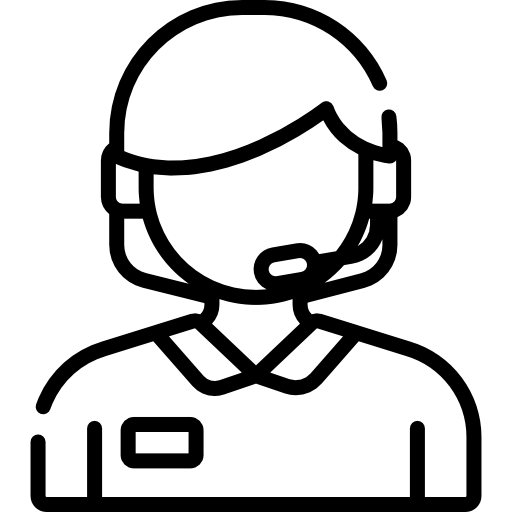 (+91) 9871713861
(+91) 9871713861









