Smarter Email, Better Productivity
In today’s fast-paced digital world, effective communication is key to both personal success and business growth. If your inbox is constantly overflowing or managing multiple email accounts is draining your time and focus, you’re not alone. Enter Mailbird Pro – the all-in-one email client designed to simplify, automate, and supercharge your email experience.
Mailbird Pro is a sleek, customizable desktop email client for Windows that integrates seamlessly with multiple accounts and apps, offering a centralized hub for productivity, communication, and decision-making.

Key Features of Mailbird Pro
1. Unified Inbox for All Accounts
Forget juggling between Gmail, Outlook, Yahoo, and other email platforms. Mailbird Pro allows you to manage all your accounts from a single, intuitive dashboard. This not only saves time but also reduces distractions.
2. Native Integration with Popular Apps
Mailbird Pro integrates with dozens of productivity apps like
-
Slack
-
Trello
-
Asana
-
Dropbox
-
Google Calendar
-
Evernote
These integrations allow users to streamline their workflows without switching between tools.
3. Advanced Email Tracking
Know when your emails are opened and links are clicked. This is essential for professionals, marketers, and sales teams looking to monitor engagement and follow up effectively.
4. AI-Powered Email Management
Mailbird Pro employs smart filtering and categorization tools, reducing clutter and helping users focus on what matters. With AI features, your inbox learns to prioritize conversations based on your habits.
5. Productivity-Enhancing Features
-
Snooze Emails: Temporarily hide emails and have them return when you’re ready.
-
Speed Reader: Save time by reading emails faster with the built-in speed reader.
-
Keyboard Shortcuts: Do everything from archiving to composing emails quickly.
-
In-Line Reply: Reply to specific parts of an email in-line for clarity and speed.
6. Customization & Personalization
Mailbird Pro offers multiple themes, layouts, and organizational tools to tailor the experience to your preferences. Whether you’re a minimalist or love detailed categorization, Mailbird Pro adapts to your workflow.
Real-World Applications: How Mailbird Pro Enhances Daily Workflows
For Entrepreneurs & Small Businesses
Manage customer support, marketing outreach, and internal communications from one dashboard. Set reminders, track conversations, and automate email follow-ups for better client management.
For Remote Teams & Freelancers
Mailbird Pro brings together communication and project management apps, making collaboration seamless. Freelancers can handle invoicing, proposals, and email campaigns efficiently from a single window.
For Sales & Marketing Professionals
Use built-in email tracking, templates, and calendar scheduling to maximize outreach success. Automate follow-ups and integrate with CRMs to enhance lead nurturing and conversion.
For Students & Academics
Stay organized with labels, filters, and app integrations like Evernote. Speed Reader helps process large volumes of academic emails, newsletters, and research content.
Benefits of Using Mailbird Pro
Boosts Productivity
Eliminate tab-switching fatigue with a single interface that consolidates emails, calendars, and tools. The time saved translates to more meaningful work.
Smart Automation
From snoozing emails to auto-responses, Mailbird Pro takes the repetitive tasks off your plate, freeing up mental bandwidth for critical thinking and creativity.
AI-Driven Decision Making
With smart sorting and tracking, you can identify high-priority conversations and respond promptly. This data-backed insight supports quicker, better-informed decisions.
Enhanced Security
Mailbird Pro supports secure connections (SSL/TLS) and keeps your data private. You control what gets synced and stored, adding peace of mind to your productivity.
Why Mailbird Pro Stands Out
-
Speed: One of the fastest email clients for Windows.
-
Design: Clean, modern interface that’s easy to navigate.
-
Support: Reliable customer support and a strong user community.
-
Affordability: Competitive pricing compared to other premium email clients.
-
Offline Access: Work on emails even without an internet connection.
User Testimonials
“Mailbird Pro has completely transformed how I manage emails across my business accounts. I save hours each week just from its unified inbox and automation features!”
— Sarah M., Digital Marketing Consultant
“I love how I can access Trello and WhatsApp within my email client. It’s an all-in-one productivity powerhouse.”
— David R., Freelance Developer
Plans & Pricing
Mailbird Pro offers both monthly and lifetime plans:
-
Monthly Plan: $3.25/month
-
Lifetime License: One-time payment of $99 (great for long-term users)
You can also start with a free trial to test-drive the features before committing.
Final Verdict: Is Mailbird Pro Worth It?
Absolutely. If you’re looking for a powerful, user-friendly email client that doesn’t just manage your emails but enhances your overall productivity, Mailbird Pro is the tool you need. With its seamless integrations, smart automation, and clean interface, it's a game-changer for modern professionals.
Whether you’re a solopreneur, a team leader, or a student trying to manage chaos, Mailbird Pro delivers unmatched value and efficiency.
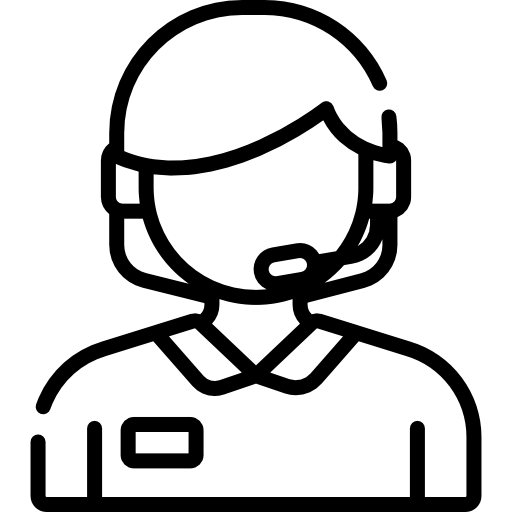 (+91) 9871713861
(+91) 9871713861









