FaceForm Warrior Review: Is This AI-Powered Fitness App Worth It?
In the age of smart devices and artificial intelligence, the fitness industry has taken a sharp turn toward tech-based solutions that enhance performance, prevent injury, and deliver personalized training experiences. Among these innovations, FaceForm Warrior has emerged as a standout tool for those looking to master form, posture, and strength training using AI-powered feedback.
.png)
This in-depth FaceForm Warrior review explores what makes this platform unique, how it works, and whether it’s the right solution for your fitness goals.
What is FaceForm Warrior?
FaceForm Warrior is an AI-driven fitness application designed to help users perfect their exercise form through real-time posture analysis. It uses advanced facial and body recognition technology via your smartphone or webcam to evaluate your movements during workouts.
Whether you're doing squats, deadlifts, yoga poses, or bodyweight exercises, FaceForm Warrior offers instant feedback on your form, alignment, breathing technique, and muscle engagement. It's particularly valuable for home gym users, personal trainers, and athletes looking to improve efficiency while minimizing the risk of injury.
Key Features of FaceForm Warrior
Real-Time Form Correction
Using AI and computer vision, the app provides immediate feedback on incorrect posture or movement, helping you fix your form before it becomes a habit.
Facial Feedback Technology
The unique aspect of FaceForm Warrior is its focus on facial expressions and strain. It can detect overexertion or poor breathing technique based on facial muscle tension and recommend modifications.
Customized Training Plans
FaceForm Warrior offers tailored fitness routines based on your skill level, goals, and previous performance data.
Progress Tracking and Analytics
Track form improvement, session intensity, muscle engagement, and energy expenditure over time.
Multi-Angle Recording
The app allows for dual-angle tracking, helping it analyze and guide your form more accurately than standard single-camera setups.
Integration with Wearables
You can sync FaceForm Warrior with fitness trackers and smartwatches to get more detailed biometric feedback.
Voice and Visual Cues
Receive helpful alerts through voice prompts or on-screen visuals to correct posture without breaking your flow mid-set.
Who Should Use FaceForm Warrior?
Fitness Enthusiasts who want to improve their exercise precision.
Home Gym Users without access to personal trainers.
Physical Therapists or Rehabilitation Clients who need guidance in form-sensitive exercises.
Athletes seeking data-backed posture analysis for performance optimization.
Trainers and Coaches looking to remotely monitor their clients’ movements and provide accurate feedback.
Pros of FaceForm Warrior
Easy to use on any smartphone or tablet with a camera
Real-time correction helps build muscle memory
Prevents injury caused by improper form
Tracks subtle changes in performance and posture
Offers professional-level coaching insights without high cost
Facial strain detection adds a unique safety feature
Cons of FaceForm Warrior
Works best in well-lit environments for accurate tracking
May require internet access for full AI processing
Limited features in the free version
Accuracy can vary depending on camera quality and angles
Premium plans may be costly for casual users
Pricing Overview
FaceForm Warrior offers several pricing tiers:
Free Plan – Includes basic movement tracking and limited feedback.
Pro Plan – Offers advanced analytics, AI coaching, and form comparison over time.
Trainer Plan – Designed for fitness professionals who want to manage multiple clients.
Enterprise Plan – For gyms and physical therapy centers needing large-scale integration.
The pricing is reasonable considering the features, especially when compared to hiring a personal trainer or physiotherapist for continuous form correction.
Frequently Asked Questions
Is FaceForm Warrior suitable for beginners?
Yes. The app is user-friendly and even includes tutorials for beginners. It adjusts its recommendations based on your experience level.
Does the app work with all types of exercises?
FaceForm Warrior supports a wide range of movements including strength training, bodyweight workouts, yoga, Pilates, and rehabilitation routines.
What kind of camera is required?
Any smartphone or webcam with HD resolution will work. However, a stable, front-facing camera with good lighting produces the best results.
Can FaceForm Warrior be used offline?
Basic tracking features can be accessed offline, but advanced AI corrections and analytics require an internet connection.
How accurate is the facial recognition feature?
Facial recognition and strain analysis are surprisingly precise. It detects patterns of stress or fatigue through facial tension, which is a unique advantage over typical fitness apps.
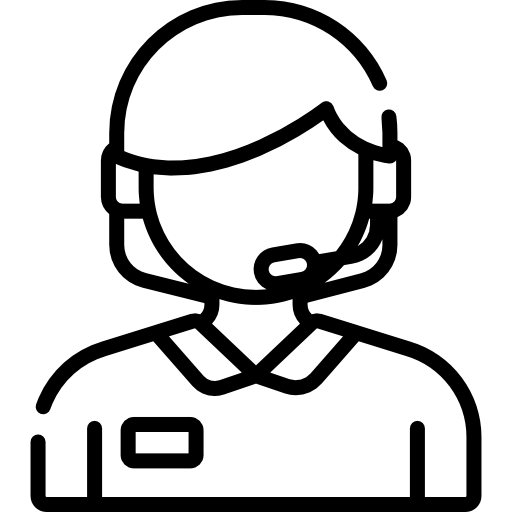 (+91) 9871713861
(+91) 9871713861









