Corel Review: A Complete Study of Its Features, Benefits, and AI Capabilities
Introduction
Corel is a well-known name in the creative software industry, offering powerful tools for graphic design, photo editing, video editing, and digital illustrations. Whether you’re a professional, business owner, or budding creative, Corel has something for everyone.
With AI-driven automation, Corel enhances productivity, simplifies workflows, and makes complex design tasks easier—positioning itself as a strong competitor to Adobe.
This article explores Corel’s key features, benefits, real-life applications, and why it is an essential tool for individuals and businesses alike.
What is Corel?
Corel is a software company specializing in creative and productivity solutions. Some of its flagship products include:
-
CorelDRAW (Vector Graphic Design)
-
PaintShop Pro (Photo Editing)
-
VideoStudio (Video Editing)
-
CorelCAD (2D & 3D CAD Design)
Corel’s AI-powered automation, user-friendly interfaces, and cost-effectiveness make it a preferred choice for professionals and hobbyists.
Corel Features
1. AI-Enhanced Creativity & Automation
- AI-powered upscaling, noise reduction, and smart object detection streamline workflows and save time.
2. Versatile Graphic Design Tools
- CorelDRAW provides advanced typography, color harmonies, and precision drawing tools for logos, branding, and marketing materials.
3. Professional-Grade Photo Editing
- PaintShop Pro features AI enhancements, layering, RAW editing, HDR tools, and batch processing for seamless photo retouching.
4. Intuitive Video Editing Software
- Corel VideoStudio offers drag-and-drop video editing, motion tracking, dynamic effects, and AI-assisted automation for professional-quality videos.
5. CAD & Technical Drawing Features
- CorelCAD supports 2D and 3D designs with DWG, DXF, and STL file formats, making it ideal for architects and engineers.
6. Compatible & Interoperable
- Supports Windows and macOS and is compatible with Adobe file formats (PSD, AI, PDF) for seamless workflows.
7. Customizable Workspace & User-Friendly Interface
- Adjustable layouts, keyboard shortcuts, and tool settings improve usability for beginners and professionals.

Benefits of Using Corel
- Cost-Effective – One-time purchase options with no monthly subscriptions, unlike Adobe.
- Time-Saving AI Features – AI-powered automation speeds up creative workflows.
- Versatile Applications – Suitable for graphic design, video editing, photography, and CAD professionals.
- Beginner-Friendly & Pro-Grade – Easy-to-use tools with advanced features for expert users.
- Cross-Platform Support – Available for both Windows and macOS. Regular Updates – Continuous AI improvements and new features enhance functionality.
Real-Life Applications of Corel
1. Graphic Designers & Branding Companies
- CorelDRAW is used for creating logos, posters, and marketing materials with precision vector editing tools.
2. Photographers & Digital Artists
- PaintShop Pro enables seamless retouching, color grading, and batch editing for professional photographers.
3. Video Creators & Content Producers
- Corel VideoStudio provides AI-powered automation for vloggers and film editors.
4. Architects & Engineers
- CorelCAD is a cost-effective 2D drafting and 3D modeling solution supporting industry-standard file formats.
5. Marketing & Small Businesses
- Small businesses can create professional branding, social media content, and advertisements without expensive software subscriptions.
Final Verdict: Should You Get Corel?
Absolutely! Corel offers affordability, ease of use, advanced AI-driven tools, and a feature-rich environment for professionals and hobbyists alike. Whether you’re a graphic designer, photographer, video editor, or architect, Corel provides excellent solutions for enhancing productivity and creativity.
Cost-effective Adobe alternative with AI-powered tools—Corel is a must-have for creatives!
Try Corel Today!
Revolutionize your creative process with Corel’s powerful AI tools. Get professional design, photo editing, and video production capabilities at a fraction of the cost.
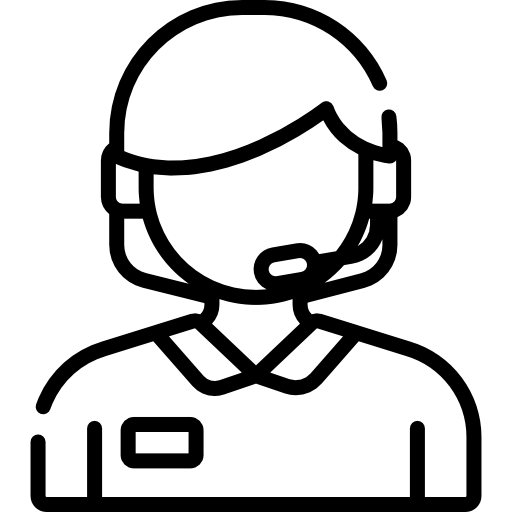 (+91) 9871713861
(+91) 9871713861









