Organize, Automate, Succeed
In today’s fast-paced digital environment, managing information overload has become one of the biggest challenges for individuals and businesses alike. Files, emails, and tasks pile up, productivity suffers, and important decisions are delayed due to disorganization. This is where Clutter steps in — a powerful AI-driven productivity tool designed to streamline your digital workspace and automate repetitive processes.
In this comprehensive review, we’ll cover Clutter’s features, benefits, real-world use cases, and how it empowers smarter decision-making through AI. Whether you're a solo professional or managing a team, Clutter offers a scalable solution for better digital control and efficiency.
What is clutter?
Clutter is an intelligent productivity and automation platform that helps users organize digital content, streamline daily operations, and automate tasks. From sorting emails to managing workflows and generating insights, Clutter acts as your virtual assistant — one that never misses a beat.
It integrates seamlessly with popular platforms like Google Workspace, Microsoft 365, Slack, Trello, and more, helping users stay organized and make smarter decisions in real time.

Key Features of Clutter
Smart Content Organization
Clutter uses advanced machine learning to scan, tag, and categorize all your digital assets — including files, emails, documents, and notes. It automatically creates logical groupings and folders, making everything easy to find without manual sorting.
Task and Workflow Automation
Clutter can convert incoming messages into tasks, assign them to the right person, and schedule them on your calendar. This reduces dependency on manual input and ensures timely execution of projects.
Intelligent Email Management
Clutter’s email cleanup tool prioritizes important emails, filters spam, unsubscribes from unwanted lists, and archives older threads to keep your inbox focused and distraction-free.
Cross-Platform Integration
Connect Clutter with tools you already use. It syncs across your digital environment, enabling one-click actions like sending updates, storing reports, or triggering workflow automations from other apps.
Real-Time Insights
Clutter's AI continuously analyzes your activity and behavior to suggest improvements. For businesses, it provides dashboards with actionable insights into team productivity, task status, and upcoming bottlenecks.
Collaboration Tools
Users can share files, leave comments, assign tasks, and collaborate on projects — all within a secure and user-friendly interface.
Benefits of Using Clutter
Increased Productivity
Clutter minimizes time spent on manual sorting and administrative work. Users typically report saving several hours per week thanks to automation and smart task management.
Enhanced Focus and Efficiency
By prioritizing what matters most, Clutter allows users to focus on high-impact tasks without getting distracted by irrelevant content or messages.
Better Decision-Making with AI
Clutter provides real-time suggestions and data insights that help individuals and teams make informed decisions faster and with greater accuracy.
Customization and Scalability
Clutter adapts to your specific needs — from freelancers managing solo projects to enterprise teams coordinating multiple departments.
Reduced Digital Fatigue
By organizing data contextually and minimizing screen clutter, users experience less cognitive load and improved mental clarity throughout the day.
Real-World Use Cases
For Businesses:
-
Human Resources: Automate employee onboarding workflows, document storage, and interview scheduling.
-
Sales Teams: Track leads, schedule follow-ups, and manage CRM integration effortlessly.
-
Marketing Departments: Centralize campaign assets, schedule content, and measure performance across multiple platforms.
For Individuals:
-
Freelancers: Manage project deadlines, invoices, and client communications in one place.
-
Remote Workers: Keep track of tasks, collaborate with teammates, and stay organized across time zones.
-
Students and Researchers: Organize study materials, references, and to-do lists efficiently.
How Clutter Uses AI for Smarter Workflows
Clutter doesn't just organize your data — it learns from your behavior. If you open certain files every morning, Clutter will start suggesting them at the right time. If your team is overloaded with tasks, Clutter identifies the imbalance and recommends delegation.
Its predictive analytics feature can even forecast project delays or alert you about missed deadlines before they happen. This proactive approach is what sets Clutter apart from other productivity tools.
What Users Are Saying
“Clutter has completely transformed how our team handles communication and project workflows. We’ve cut down our internal emails by nearly half.”
— Maya S., Team Lead
“I’ve tried multiple tools to manage my freelance projects, but Clutter is the only one that truly saves time without compromising on control.”
— Ravi T., Freelancer
Is Clutter Worth It?
If you’re overwhelmed by digital clutter or tired of juggling multiple tools, Clutter offers a centralized and intelligent solution. With its AI-powered automation, seamless integrations, and robust organization features, Clutter is well worth the investment for anyone seeking to improve productivity and streamline operations.
Try Clutter Today
Clutter is more than just a productivity app — it’s a smarter way to work. Reclaim your time, improve focus, and get more done with less effort.
Ready to transform the way you work?
Visit the official Clutter website and explore their free trial or subscription plans tailored for individuals and teams.
Get started with Clutter today and experience the difference.
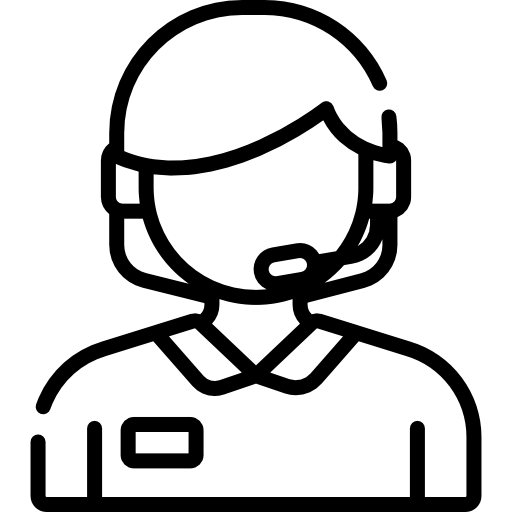 (+91) 9871713861
(+91) 9871713861









