AI MovieMaker Review: Revolutionizing Video Creation with Artificial Intelligence
In the fast-evolving digital world, content creation is no longer reserved for professionals with expensive software and high-end editing skills. AI-powered platforms have transformed the process, making it accessible to everyone. One standout tool leading this charge is AI MovieMaker—an innovative platform that uses artificial intelligence to simplify and speed up the video creation process.
Whether you’re a marketer, content creator, social media influencer, or small business owner, AI MovieMaker promises to make professional-quality videos in a fraction of the time it traditionally takes. In this review, we explore its features, performance, benefits, drawbacks, and answer frequently asked questions to help you decide if this AI video creation tool is right for your needs.
What is AI MovieMaker?
AI MovieMaker is an AI-powered video creation platform that enables users to generate full-length videos using text prompts, scripts, or visual templates. It combines cutting-edge artificial intelligence with smart video editing features, allowing users to produce engaging and professional videos without prior video editing experience.

From explainer videos and marketing content to social media reels and training videos, AI MovieMaker aims to streamline production, reduce manual editing, and deliver polished content efficiently.
Key Features of AI MovieMaker
AI Script to Video Generation
Input your script or idea, and the platform automatically generates a video with appropriate scenes, transitions, voiceovers, and music.
Built-in Stock Library
Access thousands of royalty-free video clips, music tracks, and sound effects to enhance your content without needing third-party resources.
Voiceover Options
Choose from a wide variety of AI-generated voices across multiple languages, accents, and tones for automated narration.
Auto-Scene Detection
The AI intelligently breaks your script into scenes and selects relevant visuals, transitions, and text overlays.
Customization Tools
Users can tweak scenes, adjust transitions, insert logos, add subtitles, change colors, and more to suit branding and messaging needs.
Text-to-Video Capabilities
Turn blog posts, product descriptions, or social media captions into video content in seconds.
Multilingual Support
AI MovieMaker supports multiple languages, making it a useful tool for global content creation.
Benefits of Using AI MovieMaker
Saves Time and Resources
Creating a video from scratch can be time-consuming. AI MovieMaker reduces production time drastically by automating most of the process.
No Technical Skills Required
Users don’t need editing experience. The platform is intuitive, and the AI handles much of the heavy lifting.
Versatile Use Cases
Whether for YouTube intros, TikTok clips, product demos, tutorials, or brand promos, AI MovieMaker adapts to different formats and styles.
Affordable Video Creation
Compared to hiring a video editor or purchasing advanced software, AI MovieMaker offers a cost-effective solution for individuals and small businesses.
Enhances Productivity
Marketers and creators can batch-produce content faster, enabling more consistent posting and audience engagement.
Ideal Users of AI MovieMaker
Entrepreneurs and Business Owners needing videos for ads, product demos, or landing pages.
Social Media Managers creating quick, shareable content for platforms like Instagram, TikTok, and Facebook.
Educators and Coaches producing training videos, course materials, or explainer content.
Affiliate Marketers crafting video content to promote products or services.
Bloggers and Writers turning written content into engaging visual formats.
Potential Drawbacks
Limited Creative Flexibility
While automation is a plus, it may restrict more advanced users who prefer complete control over editing.
Voiceovers Lack Human Touch
Despite improvements in AI voices, some may still sound robotic or lack emotional depth compared to real voice actors.
Subscription Costs
Though affordable, advanced features and full access usually require a paid subscription, which may not suit everyone’s budget.
Occasional Irrelevant Visuals
Automated scene selection is not perfect and may sometimes choose visuals that don’t align with your script’s intent, requiring manual edits.
Frequently Asked Questions (FAQ)
Is AI MovieMaker beginner-friendly?
Yes, the platform is designed with ease of use in mind. Its drag-and-drop interface and automation features make it accessible for all skill levels.
Can I use my own media in videos?
Absolutely. You can upload your own video clips, images, and music for a more personalized video.
Is there a free version?
AI MovieMaker typically offers a free trial or limited version, but full access to advanced features often requires a subscription.
Can I export videos in HD?
Yes, paid plans usually include the option to export videos in HD (720p or 1080p) or even 4K, depending on the plan.
How long does it take to create a video?
Depending on your script length and customization needs, creating a video can take anywhere from a few minutes to an hour.
What platforms can I use the videos on?
Videos can be exported and used on YouTube, Facebook, Instagram, TikTok, websites, presentations, and more.
Does it support team collaboration?
Some plans include team features for shared access and collaborative editing, useful for marketing agencies or content teams.
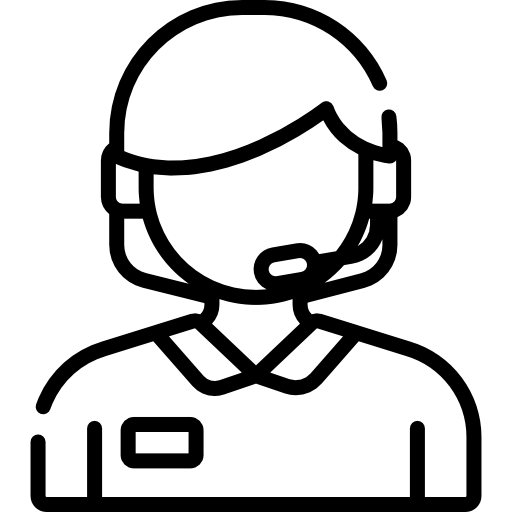 (+91) 9871713861
(+91) 9871713861









